FREQUENTLY ASKED QUESTIONS
1. TO START OFF
What is online proctoring?
Proctoring is an online method for supervising examinations. You can take your examination at a suitable location of your choice (at home, in a classroom, at the office). An invigilator (proctor) supervises (live or post-examination) the examination and verifies your identity while you are taking your examination. Communication with you is automated through the use of a chat function.
Is eX:plain ISO 9001 certificied?
Yes, eX:plain is ISO 9001 certified. This standard is based on customer-orientation, leadership. employee involvement, improvement, evidence-based decision-making, relationship management and process approach.
The data centres used for online proctoring are at least ISO 27001 certified*.
* https://aws.amazon.com/compliance/iso-27001-faqs/
* https://www.microsoft.com/en-us/trustcenter/compliance/iso-iec-27001
Who owns my personal details and data?
The sector organisation/examination body is responsible for the examination programme. They ensure that you are the person taking the examination and that you are the person who has earned the diploma. To demonstrate and ensure this is the case, we need your information and data.
After you have been given your diploma, it is up to you to determine what happens with your data. We adhere to the GDPR guidelines for this purpose.
If you would like to know more about your data, submit your question to the Data Protection Officer at data@explain.nl.
Do we make use of sub-processors?
Yes, eX:plain has a long-term cooperative working arrangement with CitrusAndriessen, ProctorExam, QuestionMark and Proctorio for the delivery of the examination platform and the online proctoring application.
eX:plain is responsible for managing the applications. Access to the application is allocated on the basis of the ‘least privilege principle’. We are responsible for our application user accounts and assign login combinations. For example, this includes the Examination Committee, online proctors and the proctor who reviews the images and the data post-examination.
Where can I find my examination regulations?
Each examination line has its own examination regulations. These regulations are customised and may differ by examination. Click on the following link to view your examination regulations.
1. EMWO (eBROK and GCP-WMO)
2. GMP+ (GMP+ auditors)
3. KSF (Sector certificate A and B)
4. Associatie: For questions about the examination regulations, please contact customer service via klantenservice@associatie.nl.
This way, you are well-prepared and know what is permitted.
2. PRIOR TO YOUR EXAMINATION
What does the system check entail?
When you register for your examination, you will receive an advance e-mail from us requesting you to perform the system check. This e-mail contains the link to the system check. Using our wizard, you then check the following functions of your equipment, step-by-step:
- Google browser
- Microphone
- Webcam
- Internet connection
- Smartphone (optional)
- Sharing your computer screen
The use of a smartphone applies to specific examinations This is included in the system check, however. If you would like to know whether you need your smartphone for your examination, check with the organisation where you registered for your examination.
If you would like to find out now whether your equipment is suitable for proctoring, check out the answer to the following question about minimum system requirements.
What are the minimum system requirements?
This depends on the examination you will be taking. The examination can only be completed using the Google Chrome browser. Be sure you have the latest version. You can download this version here.
In general, you can assume that if you meet the following technical guidelines your set-up is sufficient:
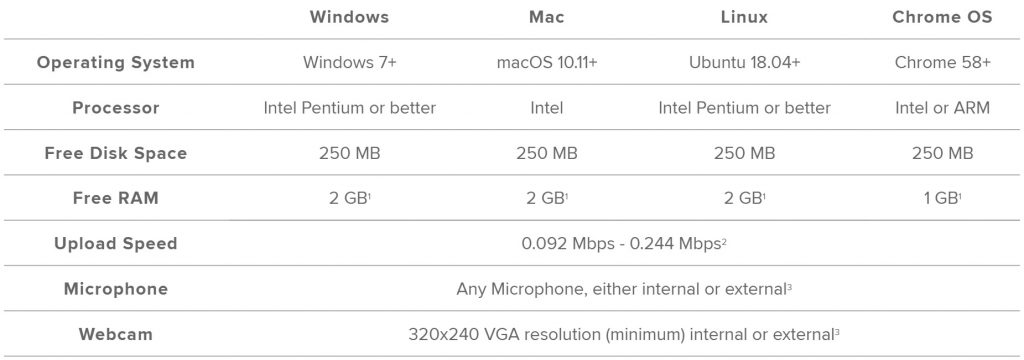
DIAGNOSIS
Check the following technical specifications of your equipment by clicking on the links below:
1. Computer
2. Browser
3. Internet speed
4. Camera
5. Microphone
Your smartphone or tablet equipped with camera can optionally be used as a third recording point [in addition to your desktop and webcam].
- Android 4.1+
- iOS 10.0+
If you wish to know which operating system your smartphone is using, enter the URL www.whatsmybrowser.org into your smartphone’s browser..
What personal information and data are stored?
The objective is to register you for the examination and to invite you to perform the system check so we can monitor you while you take your examination. We use the following data for this purpose. The retention period has a maximum of six months.
1. First name
2. Family name (+ prefix)
3. E-mail address
4. Examination module
Before you start your examination, an additional system check is performed, for which we record the following data:
5. Chat [communication using the chat function: technical and proctor support]
6. Proof of identity (ID) [passport photo, driving licence, ID card, student card]
7. Passport photo [photo of your head, neck and shoulders]
Optional
8. 360-degree scan [you can make a 360-degree scan – video recording – of the room in which you take your examination using your mobile phone or tablet]
Why do you need my personal data?
We use your personal data for registrations, notifications, the system check, ID verification, invoicing and certification (your diploma). Our privacy statement sets out how we (as Controller) deal with your privacy.
You are entitled to view your information. You can adjust or remove this information. To do this, you need to submit a request to data@explain.nl. To prevent abuse, we can request that you provide us with proof of identity to this end. You will receive a response within four weeks.
Is my data processed in accordance with the GDPR guidelines?
All data is processed in accordance with the General Data Protection Regulation (GDPR). All processes relating to online proctoring and the internal processes of the organisation are regularly subjected to a data protection impact assessment (DPIA). A processing agreement has been entered into with all sub-processors.
3. DURING YOUR EXAMINATION
What personal information and data are stored?
The objective is to provide supervision during your examination. For us to be able to do this, you must have completed a prior system check. You will have received an e-mail invitation from us for this purpose. During your examination, we record the following personal data. The retention period is six months.
1. Chat [communication using the chat function: technical and proctor support]
2. Desktop [1-on-1 video recording of what is happening on your computer screen]
3. Webcam [1-on-1 video recording by your webcam, front view]
4. URL [data log of the pages visited set out on a timeline]
Optional
5. Mobile phone [1-on-1 video recording by your mobile phone placed adjacent to you with a view of yourself, your office and your computer]
Will someone be watching live as I take my examination?
That depends on the examination. In the event of live proctoring this is the case. A live proctor (invigilator) supervises the entire examination. In case of record and review – the same as with live – everything is recorded, stored and the data is logged. In this case, the images and the data are reviewed post-examination.
You are allowed to contact your proctor using the chat function. The proctor can also contact you via the chat function to assist you with instructions concerning the examination regulations.
What happens if my internet connection fails?
The online proctoring application then automatically attempts to establish a new connection with your computer. If the problem persists, this is recorded as an incident and reported to the client.
You have access to a chat function for technical and proctor support. Someone is always available to you. You are allowed to ask any question you wish, however the proctors and technical support are not permitted to provide any answers about the content of the examination. In such circumstances, they will refer you to the Examination Committee’s Service Desk.
I am unable to take my examination due to a technical problem; what now?
You must always report this via the proctoring application’s chat function. It will then be registered in your log. If you have started your examination you must close it, if possible. Next, you must contact your instructor or the examination programme to report the incident. Sending an e-mail is sufficient.
EMWO: info@emwo.nl
GMP+: info@gmpplus.org
KSF: info@klantenservicefederatie.nl
Check out your examination line to see if/when it is possible to reschedule your examination.
4. AFTER YOUR EXAMINATION
Where can I request to review the results or file an objection?
Whether it is possible to review the results after you have completed your examination depends on the examination. It is possible that you will not be allowed to review the results. You can always file an objection, however. Use the following links to find your information.
EMWO: Helpdesk at info@emwo.nl or use the objection form or go to the website
GMP+: Helpdesk at info@gmpplus.org or use the contact form or go to the website
KSF: Helpdesk at info@klantenservicefederatie.nl or go the website
Where are my information and data stored?
All data is processed and stored in data centres of Amazon (AWS) and Microsoft (Azure, Office 365), these data centres are all located within the EU.
What steps are taken to secure my data?
All data is transported and stored in encrypted form. We refer to this as zero-knowledge coding technology.
What happens to my information and data after my examination?
After the agreement has expired (usually 6 months), the following data is removed:
- Videos,
- ID photo,
- Head shot,
- Name,
- E-mail (individual information)
- Chats
In addition, an encryption is made as a record holder for the existence of the student. Once this is done, it cannot be reversed.
Your examination data is also used for quality purposes. Following the expiry of the retention period, non-personal information is anonymised. . We use the data that remains for scientific and quality improvement purposes. For example, to improve the examination regulations, incident reporting, item and examination validation and the use of aids (open-book examination).




